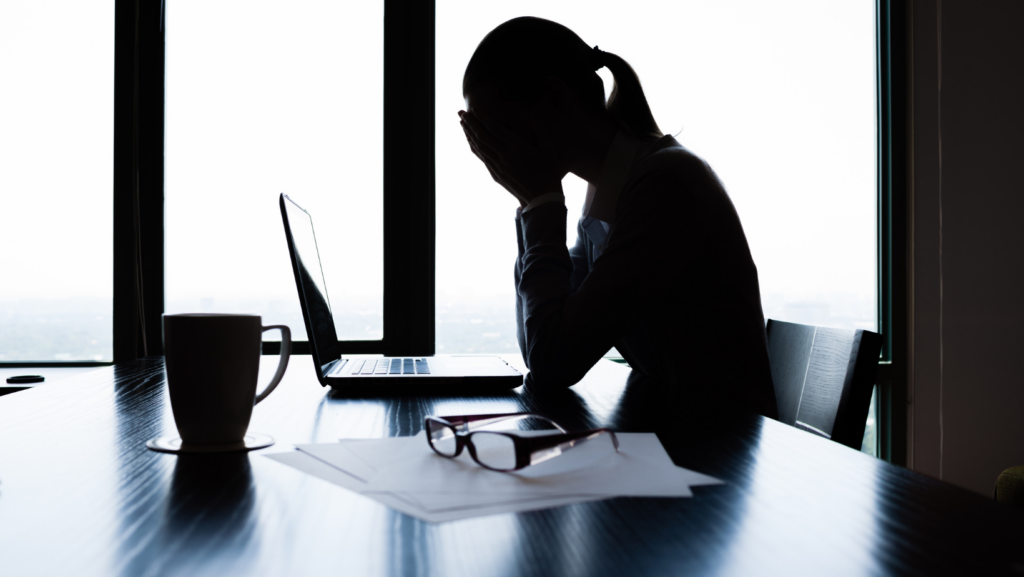How do I sign up to the Horizon App?
If you have an Apple device you can download from the App Store. If you have an Android device you can get our App from the Google Play Store. The links are in our website footer.
Within both stores search for ‘Horizon Leisure Centres’ and download (our app is free to download).
To register for our new Online Services:
Go to https://horizonlc.legendonlineservices.co.uk/enterprise/account/login
Click on the “Register button”

Enter your email address, create your password and accept the T&Cs.

You will then receive a “Verify your registration” email. Click on the link in the email.
You will then be taken back to the online services and asked to re-enter the password that you just created.

On the next page, the final step is to confirm your details against your member record in the system. To do this you will need to enter your membership number and one of the following:
- Postcode
- Date of birth
- Phone number

You will then be shown a screen showing your successful registration.
Once the registration is complete, you will then need to log in with your email and password you have just created.